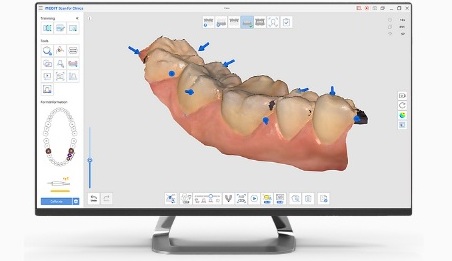Easy Communication
By integrating direct communication options, you can quickly communicate with your patients to ensure the desired outcomes. This will not only increase end-product quality, but also save you time, money, and improve customers satisfaction.

Dashboard
With Medit Link Dashboard you can view scan and order status, cloud usage, storage space, and calibration intervals in real time, as well as keep track of daily scans in graph format. This allows you to easily and efficiently manage business performance and communicate effectively.

Web Viewer & Public Sharing
Public Sharing allows you to create links to 3D data and share them with others without the need for them to sign up. The Web Viewer allows you to view and adjust scan data on a PC or mobile screen, plus capture images and add notes. You can also communicate in real-time with your partners and patients in Web Viewer improving quality and patient care.

Cloud Storage & Scan Data Synchronization
Medit Link couples with cloud storage for all digital scan files requiring less drive space. This allows you to work on your scans, easily archive your digital impressions and orders, as well as manage everything remotely. Partners can also easily adjust the working files as required.

Payment Management
Medit Link’s Payment Management automatically stores and manages your invoices to help keep your focus where it needs to be. When you make a payment for the first time, the payment information will be encrypted and stored securely. Now you can make future one-click orders.
Follow the Arrow and Perfect your Scan

Figure out with Smart Arrows that your scan data is sufficient to send a patient home. Scanning additional data and improving data reliability will make the arrows disappear.
Let our system filter it for you: Smart Scan Filtering


Forget the challenges and frustrations of capturing unnecessary soft tissue while scanning! With Smart Scan Filtering, you decide what soft tissue you’d like to capture, allowing case-by-case customization.
Select colors to ignore to avoid foreign materials such as your gloves and Smart Color Filtering will do it as you scan.

Fingers or equipment always getting in the way? Smart Color Filtering is the solution!
The future is here: A.I. Abutment & A.I. Scan Body Matching

Select the correct library, scan the corresponding tooth, and watch how it is automatically matched and aligned with your scan data. Forget the hassle of incomplete scan data due to non-ideal environments.
Beyond Scanning Function: Face Scan in Medit Scan for Clinics
You can now scan faces with the i500 & i700 in Medit Scan for Clinics! In addition, you can import 3D face scan data, and align data sets for a comprehensive results.

Multi Occlusion

Making devices such as mouthpieces and anti-snoring devices requires checking multiple occlusal relationships. You can create up to 5 occlusal groups to keep a more therapeutic record
Do more with Medit App Box!

Introducing the App Box – a new feature allowing the install of extensions in Medit Link. In addition to having the flexibility to customize workflows with partner software, the App Box also includes add-ons for clinics.

Communication & Collaboration made easy with the Case Talk
You can communicate in real-time via Case Talk for high quality results and patient care. Secure storage, accessed by PIN and QR codes, and privacy settings means seamless collaboration with others.
Auto-Alignment with One-click

Lab users can now enjoy Auto-Alignment aligning prepared teeth with base and/or occlusion data for a streamlined process.
Virtually Align the Occulsion Planes with One-click

Added Occlusal Plane Alignment for 11 articulators provided by exocad and combines with their Virtual Articulator.
Work with Ease: Set Automatic Scan Area

Scan immediately with an automatically set scan area. Save time without constantly resetting.
Compare the Margin Line Accuracy between Impression & Scan Data

You can now choose to scan only gums.
Conveniently scan gums as impressions with no additional work
Fill Holed for Abutments
We have added a function that automatically fills the screw access hole so there’s no need to fill them with wax.
In the flexible multi-die scan stage, the abutment holes are automatically filled.

Swap data
We have added a function to move and exchange the scan data to whatever scan stage you want.
Even if you scanned at the wrong stage, you can move and exchange scan data without scanning again.