
Launch of New T-Series
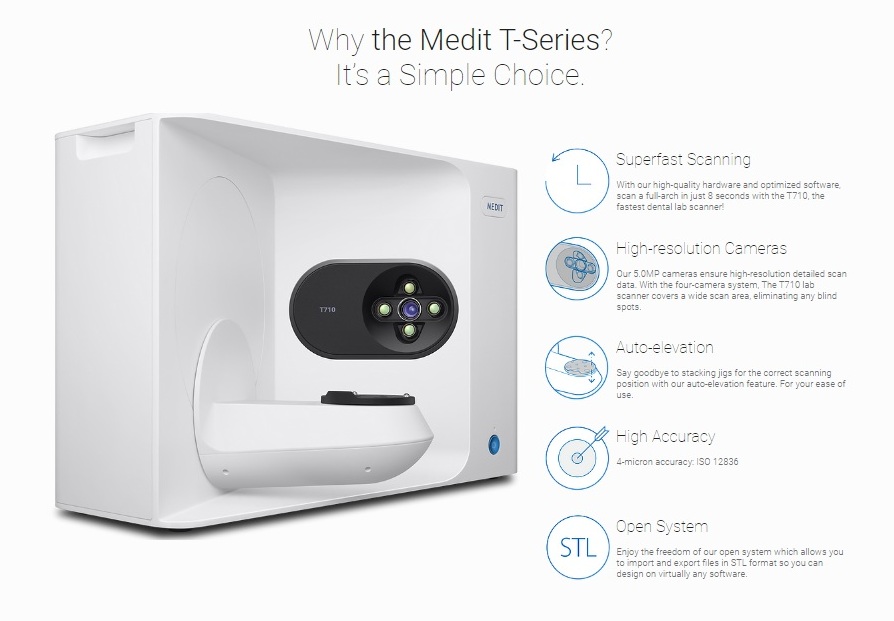
Speed Up Your Workflow
The Medit T710 desktop scanner is equipped with a fast scan engine and highly efficient software algorithm which work in tandem to produce a full-arch scan in just 8 seconds. The advanced, high-speed positioning system of the new T-Series is designed for optimal performance for your laboratory, speeding up your workflow and increasing productivity.
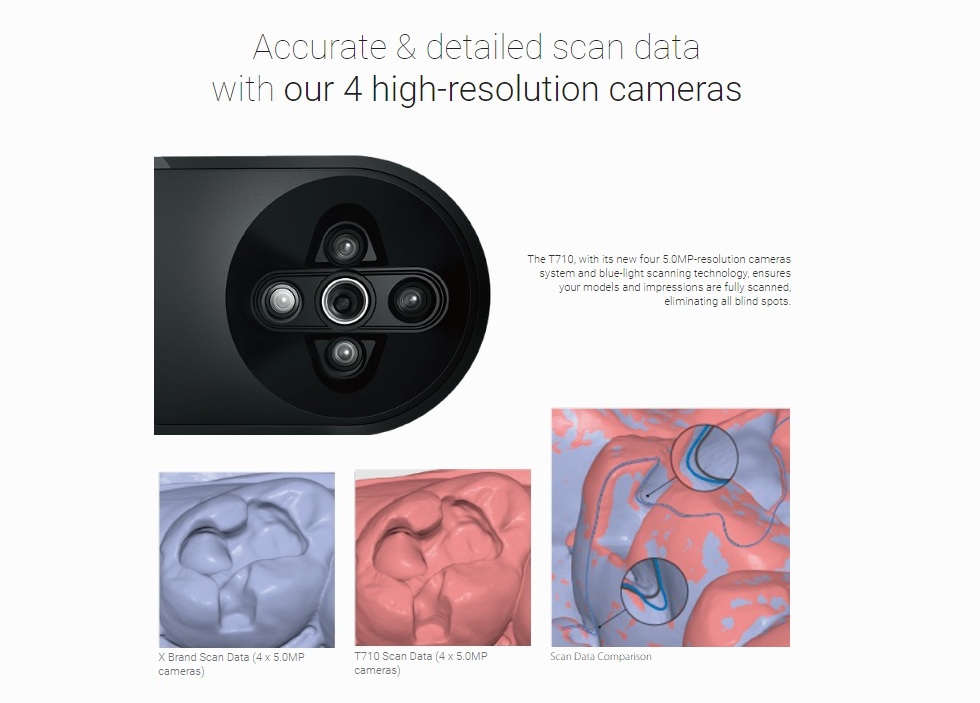
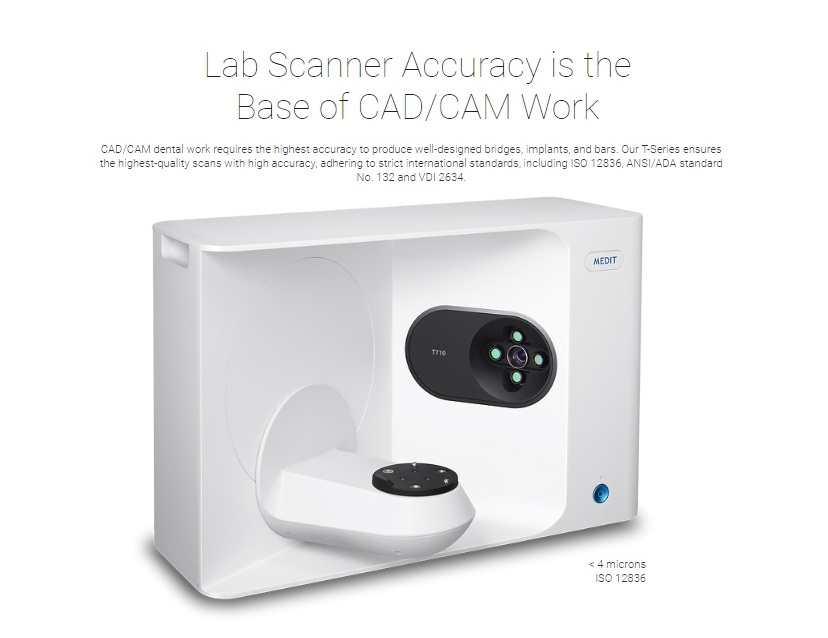
Maximizing work efficiency
Flexible multi-die scanning
Make your work more efficient by using the flexible multi-die to scan a full-arch or partials with multiple dies simultaneously.
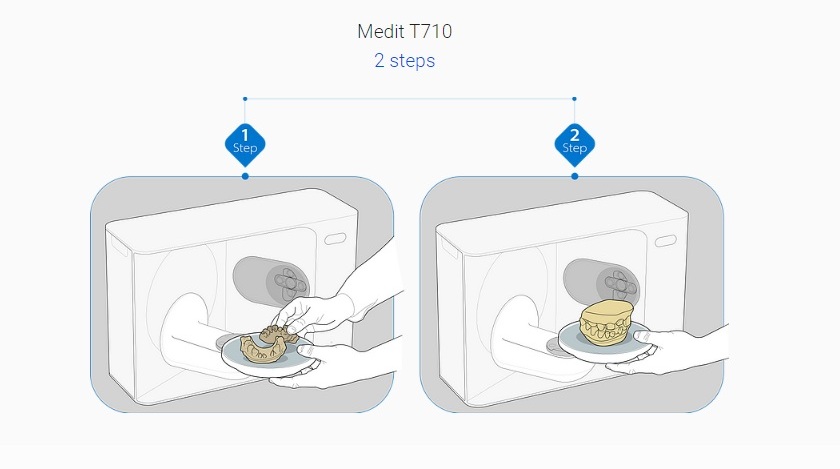
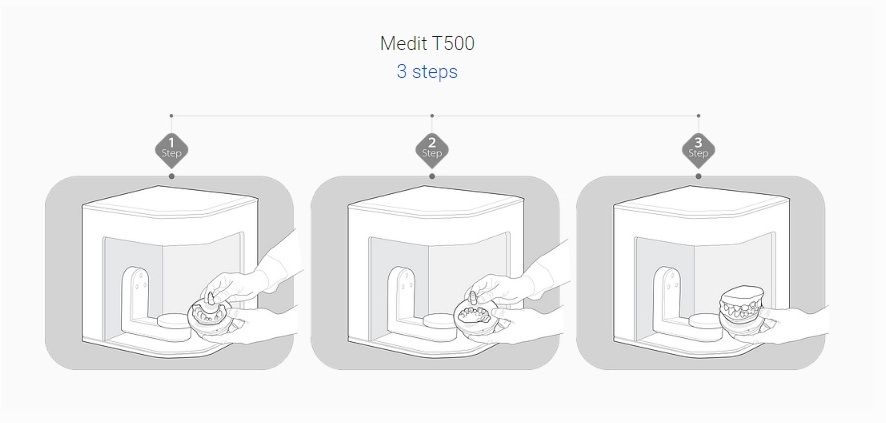
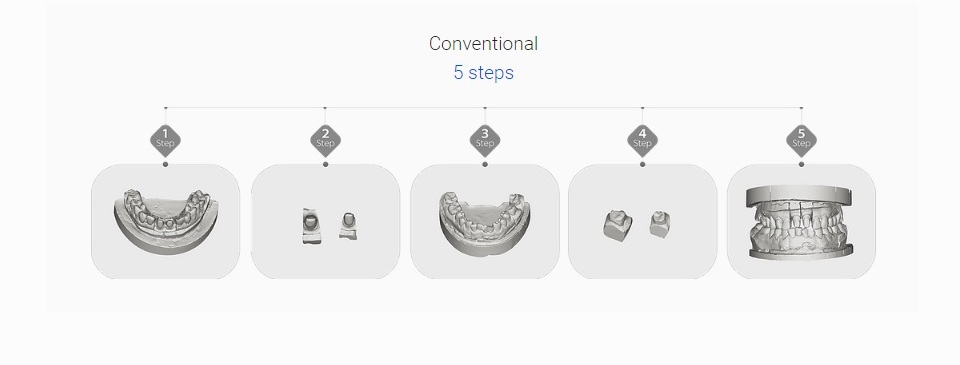

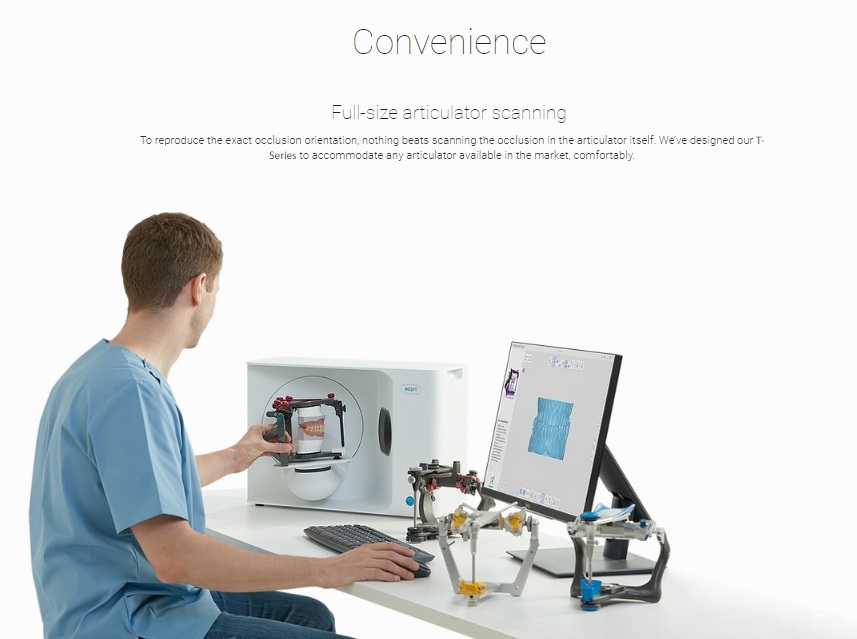
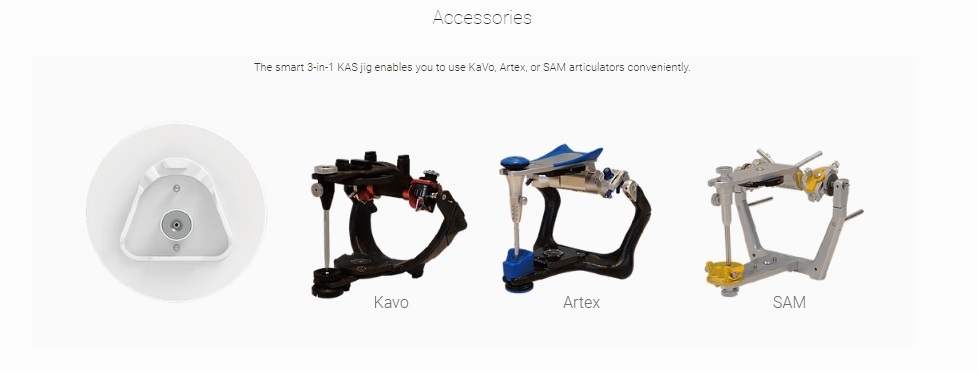

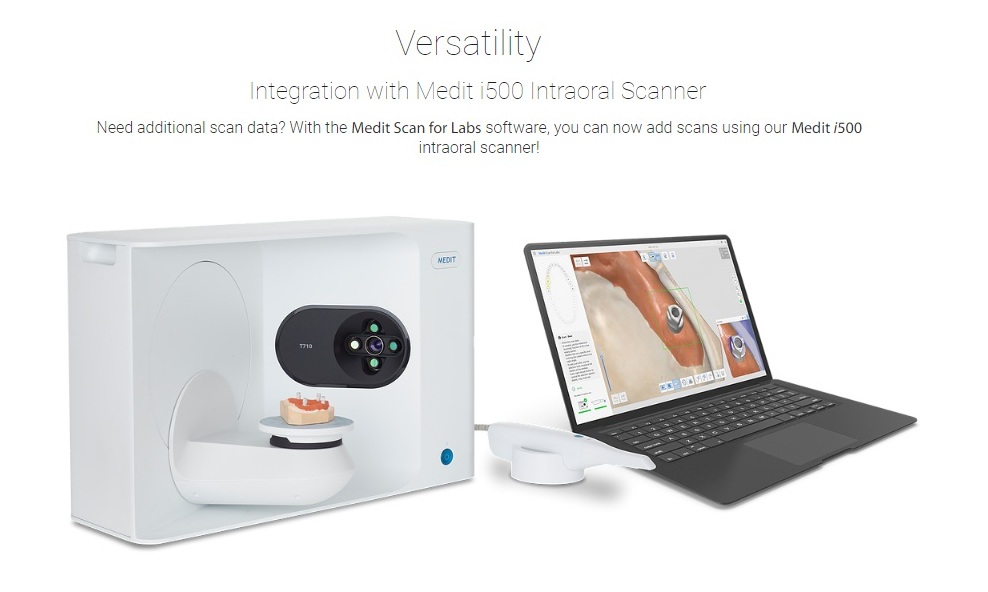
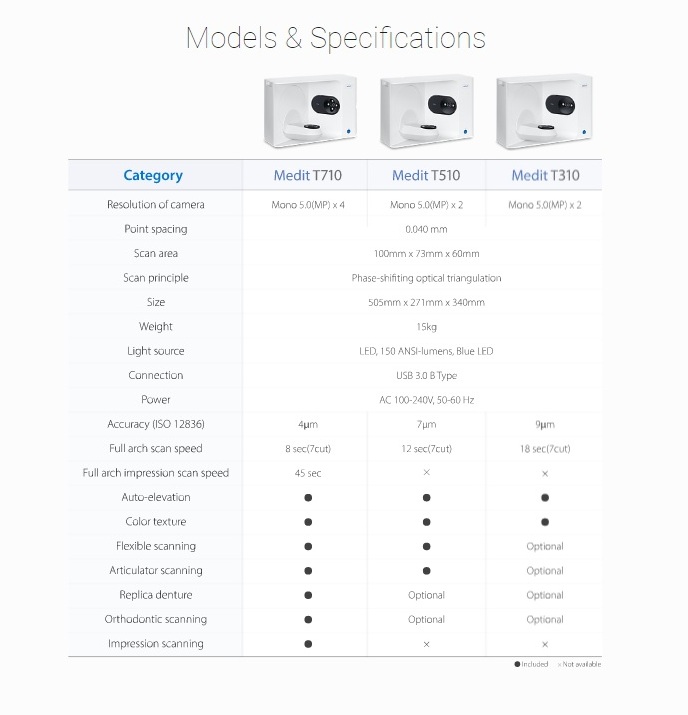
Medit Scan for Labs
Introducing our new lab scan software, Medit Scan for Labs.
Optimize your digital workflow and get even more productive with all our new innovative features.

Advanced Precise Color Texture
Capture vivid color texture scans, including hand-marked margins or handwritten notes.

Auto-alignment with Base/Prep
With the auto-alignment feature on Medit Scan for Labs, you no longer need to align your Prep data with the Base data because the software will do it for you! This feature also works for the Prep data when scanning flexible multi-dies.

No Downtime (Processing Done in Background)
There’s no need to wait for a case to be processed before proceeding to the next. Processing is done in the background for maximum efficiency, allowing you to scan cases consecutively without a break.

Customized Scan Sequence
Enjoy the flexibility of choosing your own scan sequence with Medit Scan for Labs. Simply drag and drop the scan stages and re-order the sequence to suit your working style and needs!

HD Mode for Selected Stages
You can select specific parts to scan in high resolution, allowing you to scan in HD whenever necessary.

Replica Dentures
Replicate and archive existing dentures or create a surgical or radiographic guide with fast, accurate, and high-quality scans.

Partial Dentures
The partial denture framework requires the interproximal undercut as a retention force foundation. Use the ‘interproximal scan’ in the ‘Orthodontic’ scan strategy for your partial denture framework scans.

Advanced Scanbody Alignment
With the ‘Medit Certified’ Library, the Implant Scanbody Alignment feature uses an algorithm which ensures high position accuracy, as well as the accuracy of each re-alignment. The ‘Advanced Scanbody Alignment’ feature is especially useful for highly sophisticate prostheses like implant bar scanning cases.

Bottom Side of the Wax-Up
Experience optimized functionality with wax-up bottom scanning, which allows the scanning of both the extrados and the intrados of a wax-up, for perfect copying of the pontic area and a much more accurate design.

Interproximal Area Scan for Orthodontics
Capture important interproximal areas with the Medit T-Series and Medit Scan for Labs software.

Post & Core
The Post & Core scan feature helps you to capture the deepest part of the core, by giving you the option of combining your model data with impression scan data.

Alignment to Virtual Mounting Plate
An exclusive function only available with Medit scanners, this feature enables you to link articulators such as KaVo, Artex, SAM, MARK330 and BIOART A7+, with virtual articulators, without needing any special jigs. Simply scan the mandible mounting plate and align it to the default position of the articulator mounting plate. You can then use the virtual articulator integration function in CAD with highly accurate positioning.


Double-sided Impression and Plaster Stump
Medit Scan for Labs combines data from your stone die with data from the impression scan to provide you with accurate margin information. This eases the challenges of checking the margins of preparation teeth on impressions. When you scan individual stone dies of a preparation tooth, the Medit Scan for Labs software aligns and integrates the plaster die data and the double-sided impression data for increased convenience.


Full Arch Tray
The Impression Module for the Medit T710 allows you to perform automatic double-sided impression scanning, eliminating the need to manually reverse the image. The result is an easy and accurate double-sided impression scan and bite alignment.

Various Strategies for Implant Case Scanning
The Medit Scan for Labs software captures both the base and scanbodies at the same time, so you don’t need to scan twice. With the ‘Add Scanbody’ function, you can also scan the same scanbody at several implant locations, reducing the need for multiple scanbodies.
Medit Link
Linking Everything

Medit Link is a truly open platform which offers you an integrated and flexible all-in-one workflow for dental clinics and labs. Manage all your digital data and 3D scans in one place, communicate seamlessly with partners and patients to ensure high quality results, and complete your order comfortably and securely within one system. With easy add-ons for additional dental software of your choice, Medit Link is your link to the world of digital dentistry.


